|
Please wait while Visio updates its directory cache
I've been battling with this MS Visio problem for I don't know how long. What has been happening (for no apparent reason since it used to work) is that it comes up with a dialog box displaying Please wait while Visio updates its directory cache and just hangs there at 80% forever. The only way to kill it is to kill the installer that it spawns for no good reason.
Today I decided to fix the damn thing. After enough Google searching I came up with a MS knowledge base article Q263146. Of course, searching on the MS site didn't find it!!! In any event performing step 2 in the article seemed to do the trick.
Update 20 minutes after the post above:
Well it seems Visio loads but depending on what Visio document one tries to open it comes up with something similar to before trying to install something or other. I just cancelled it all and then Visio freezes. I suppose I should just un-install it and make sure I never use Visio ever again.
|
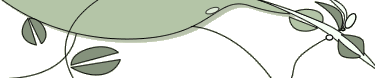

 =Online
=Online
 =Offline
=Offline