|
Microsoft Office 2000 SP3 - Do NOT install
Well, it seems Microsoft does not want to admit that SP3 for MS Office 2000 has problems. At least with the advanced find in Outlook as far as I have found so far. Others are complaining but not getting very far. See this news thread and the moron response from some Microsoft non-technical support person on this problem.
I followed the steps outlined in the 7th message of this thread but instead ran the 2 Office cleanup utilities just for good measure. Who knows why there are 2 but they can be found here and here.
Now here this Microsoft, SP3 needs some fixing so wake up and get to it. Stop trying to tell us that our .pst files are corrupt when they are working perfectly fine on machines without SP3. WAKE UP.
|
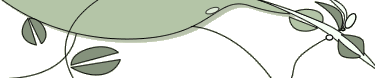

 =Online
=Online
 =Offline
=Offline