|
No More New Email Notifications For Spam
The Microsoft Outlook new email notification thing that puts a little icon in your windows task tray is pretty much useless when combating spam. That little notification goes off every few minutes but rarely does it really indicate that I have new legitimate email. 99% of the time it is just spam. Of course I'm using SimpleFilter to filter my spam and have a rule that deletes it but Outlook still considers that a new email. There is no option to turn that notification off or even just notify me when something new actually makes it to my inbox.
I finally went on a search to see if one can disable this thing with some sort of registry hack but instead found AutoRead. I'm testing it out so far and it seems to be working really well. With it you can use Outlook rules to mark a message read or to undisplay the new email icon. It actually can't prevent the display of the task tray icon but can remove it. So, now my rule to delete any spam also removes the little notification as well. I'm now no longer flipping to my email for absolutely no reason 99 out of 100 times.
Found AutoRead from this article in case someone wants to tackle the problem more directly with code.
|
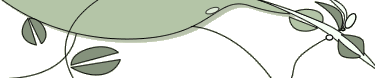

 =Online
=Online
 =Offline
=Offline